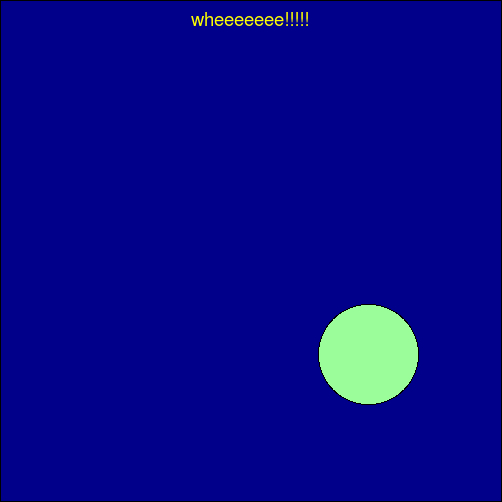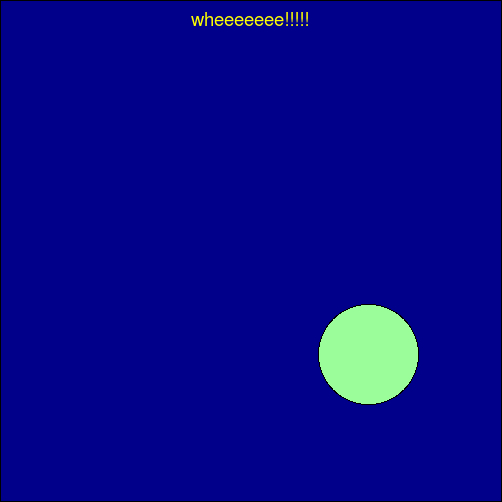WEEK04: computer graphics, using objects
---------------------------------------------------------------
F: getX() and getY(), color, using sleep for animations
LAB4: due next week
QUIZ 2 today!
COLOR...rgb = red green blue:
- try using the color_rgb function!
- each color component (r, g, b) can have a value from 0 to 255
(0 means none/dark, 255 means full on/bright)
>>> from graphics import *
>>> w = GraphWin()
>>> p = Point(50,70)
>>> c = Circle(p,30)
>>> c.draw(w)
>>> color = color_rgb(0,0,0) # black
>>> c.setFill(color)
>>> color = color_rgb(0,0,255) # blue
>>> c.setFill(color)
>>> color = color_rgb(0,255,0) # green
>>> c.setFill(color)
>>> color = color_rgb(0,255,145) # greenish-blue
>>> c.setFill(color)
ANIMATION and SLEEP:
this simple animation doesn't look very good:
>>> from graphics import *
>>> w = GraphWin("hello",600,600)
>>> p = Point(100,300)
>>> c = Circle(p,50)
>>> c.draw(w)
>>> c.setFill("blue")
>>> for i in range(200):
... c.move(1,0)
try adding the sleep command to slow down the animation:
>>> from time import sleep
>>> for i in range(200):
... c.move(1,0)
... sleep(0.05)
** see if you can write these programs:
- start with a circle where the user clicks, then animate
the circle to the right, down, left, then back up (so move
the circle in a square-like pattern)
- use color_rgb() function to change the color of the circle
as it moves around the screen